Computer Science Lesson Plan
Class: 6th to 8th, Lesson 25 : Create New Costumes For Sprites And Change of Backdrops
3 classes for 15 students.
Scratch 3.0.
Students should know about drawing and painting.
1. What are the different methods of inserting a Sprite?
2. Draw the given below Sprite in a new Scratch file using the Paint tool.
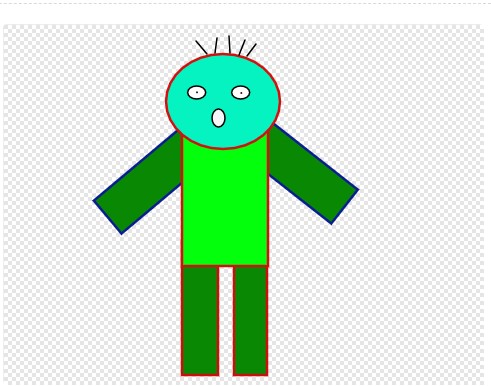
3. What are the different methods of inserting a Backdrop in Scratch?
4. Create a Backdrop and a Sprite using paint options. Draw the below given picture in a Scratch file using the Paint tool.

5. How will you use pen blocks to draw shapes?